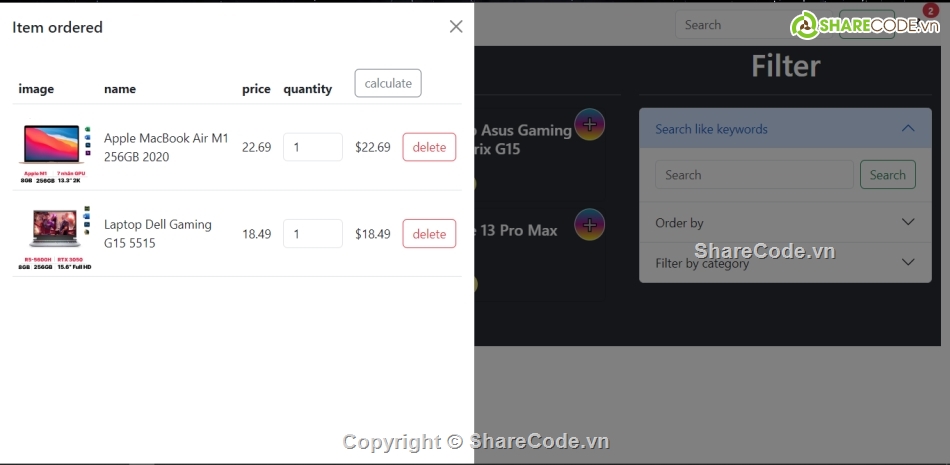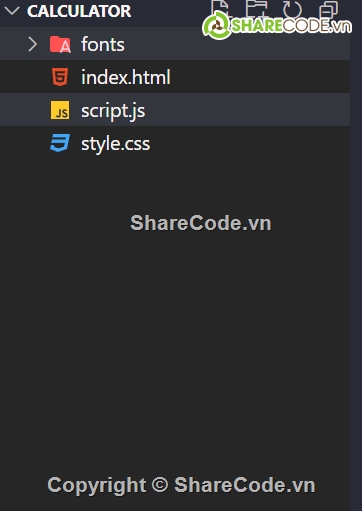Simple calculator application using HTML CSS Javascript
3.9
0 Reviews
625
Views
Learn how to create a simple calculator application using HTML, CSS, and JavaScript. Build a functional and stylish calculator with basic arithmetic operations.
- Simple Calculator Application with HTML, CSS, and JavaScript: This **simple calculator** is built using **HTML**, **CSS**, and **JavaScript** to create an interactive and user-friendly interface. It can perform basic arithmetic operations such as addition, subtraction, multiplication, and division.
- Responsive Design: The calculator features a **responsive design** that works seamlessly across all devices, including smartphones, tablets, and desktops. The layout is designed to provide a smooth experience whether you're using it on a mobile or desktop device.
- Intuitive User Interface: The calculator is designed to be easy to use, with a **clear layout** and well-organized buttons. The interface includes a display area to show the current input and the result of the calculation.
- Basic Arithmetic Functions: The calculator allows users to perform the following basic operations:
- Addition
- Subtraction
- Multiplication
- Division
- Clear Button: A **clear button** allows users to reset the calculator and start fresh with a new calculation. This feature helps ensure a smooth experience during usage.
- JavaScript Logic: The core logic of the calculator is implemented using **JavaScript** to process input, perform calculations, and display results dynamically. The application listens for button clicks and updates the display accordingly.
- CSS Styling: The **CSS** styles make the calculator visually appealing, with a clean and minimalistic design. It uses modern styling techniques to ensure that the calculator is not only functional but also attractive and easy to use.
- Error Handling: The calculator includes error handling for cases like dividing by zero, ensuring the app remains functional even when invalid inputs are given. This prevents crashes and provides the user with an error message or default result.
- Lightweight and Fast: The calculator is **lightweight** and **fast**, making it ideal for users who need quick calculations without any performance issues. It doesn't require any external libraries or heavy resources.
- Customizable: Developers can easily customize the look and feel of the calculator by modifying the **CSS styles** or extending the functionality with additional operations like percentages or square roots using **JavaScript**.
- Cross-Browser Compatibility: The application is compatible with all modern browsers, including **Chrome**, **Firefox**, **Safari**, and **Edge**, ensuring that users have a consistent experience no matter which browser they use.
- Perfect for Learning and Practice: This simple calculator is a great project for **beginners** learning **HTML**, **CSS**, and **JavaScript**. It helps you practice basic web development concepts like event handling, DOM manipulation, and basic CSS styling.
- Improvement and Extensions: Developers can enhance the functionality of the calculator by adding features such as **keyboard input support**, advanced mathematical functions, or even a **history log** to track previous calculations.
- Perfect for Small Projects: If you're looking to create a small, practical application for a personal project or as part of a portfolio, this simple calculator application is a perfect fit. It’s easy to build, customize, and integrate with other projects.
- Free to Use and Open Source: The source code for this calculator is open source and free to use, making it an excellent resource for learners and developers who want to create their own calculator app or improve the existing one.
The application is built by HTML5 + CSS + Javascript (Jquery). Main functions related to simple calculations (addition, subtraction, multiplication and division)
Review
No items found.