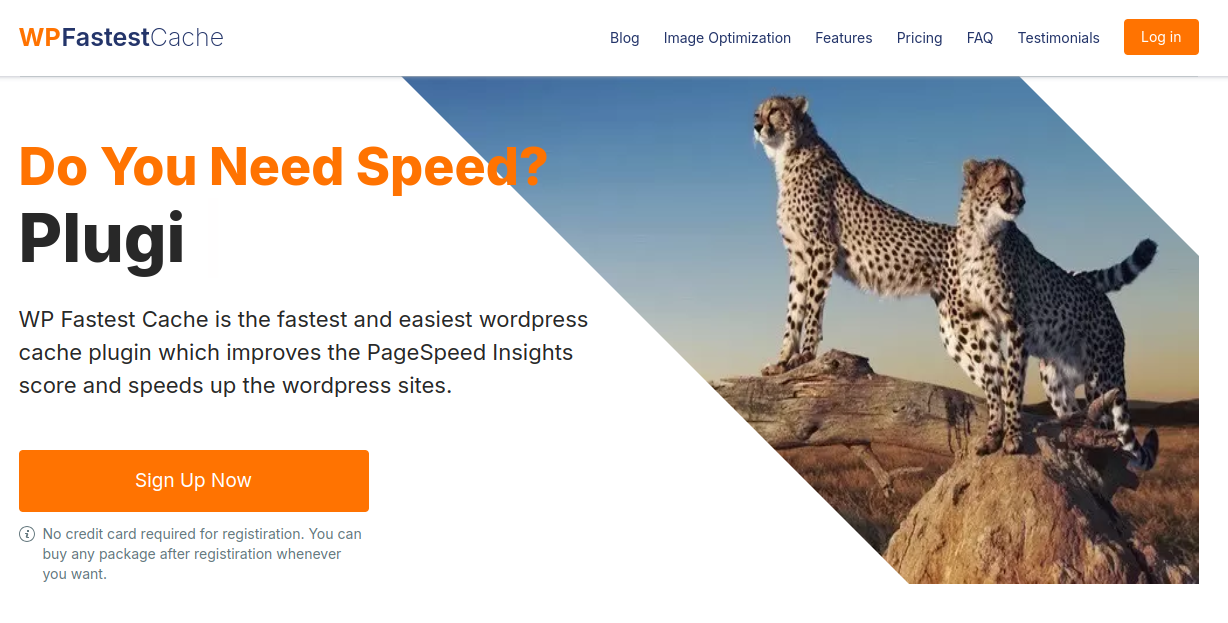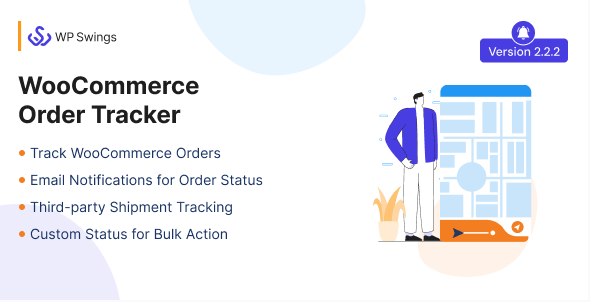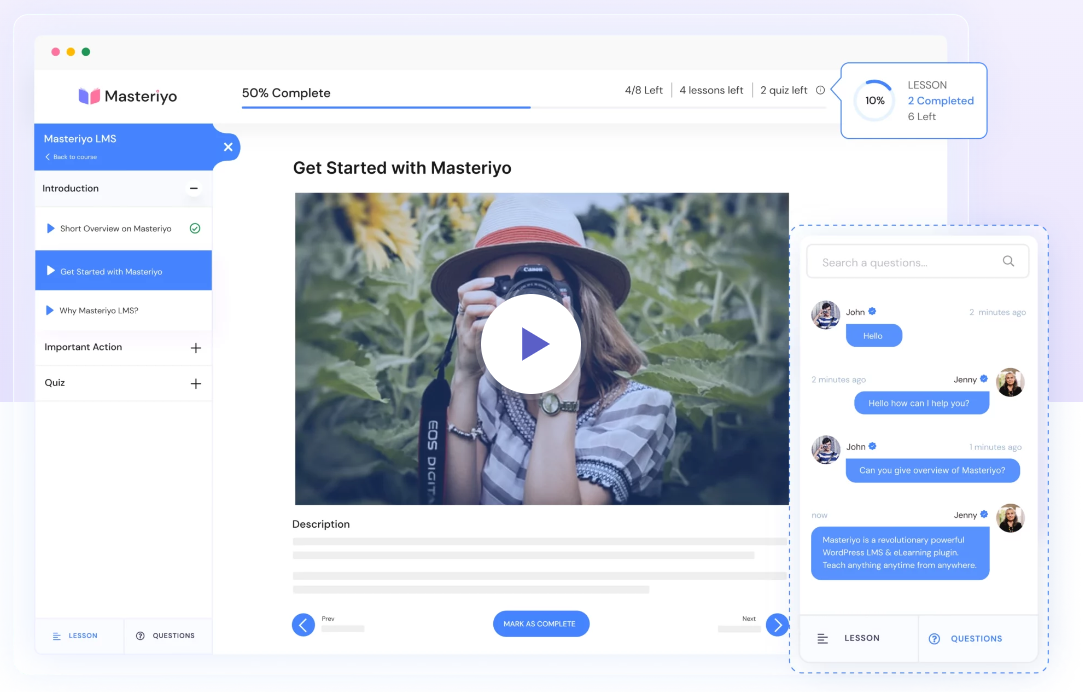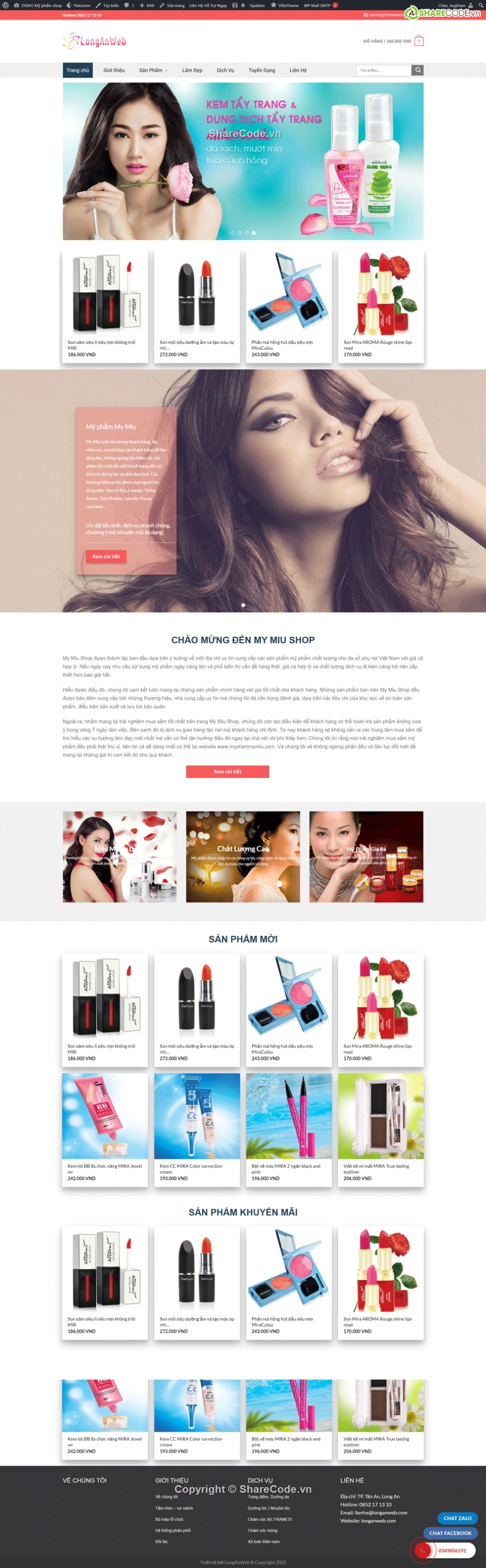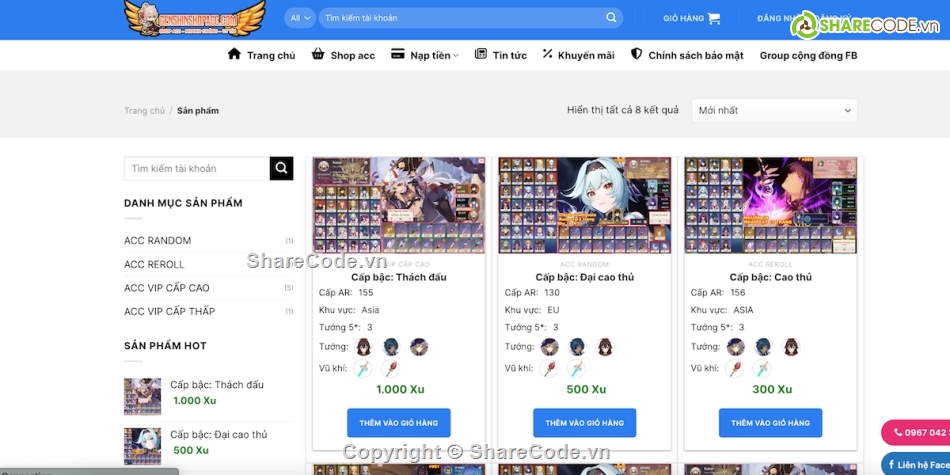Simple Link Directory Pro
3.9
0 Reviews
424
Views
Simple Link Directory Pro1. Link Management
- Link Directory: Create and manage a fully functional link directory with ease on your website.
- Organize Links: Categorize and organize links into different groups to improve navigation and user experience.
2. Customizable Link Listing
- Custom Fields: Add custom fields to link entries for extra information, such as descriptions, ratings, and more.
- Link Preview: Allow users to preview links before clicking, giving them a better understanding of the content.
3. Frontend Submission
- User Submissions: Enable users to submit links from the frontend, making it easy for them to contribute to the directory.
- Moderation Options: Review and approve user-submitted links before they go live on the site.
4. Advanced Search and Filters
- Search Functionality: Offer users an advanced search tool to find links based on categories, keywords, or custom fields.
- Filter Links: Allow filtering links by rating, category, or other attributes to help users quickly find what they need.
5. Link Ratings and Reviews
- Star Ratings: Let users rate links with star ratings to give valuable feedback and help others discover quality resources.
- User Reviews: Enable users to leave reviews and comments on links, adding interactivity and increasing engagement.
6. SEO-Friendly
- SEO Optimization: Enhance the visibility of your link directory by optimizing it for search engines, improving your website’s ranking.
- Schema Markup: Automatically add schema markup to link entries for better indexing by search engines.
7. Link Import and Export
- Import Links: Import large sets of links in bulk from CSV files or external sources.
- Export Links: Export your directory’s links to CSV or XML format for backups or other purposes.
8. Customizable Templates
- Theme Integration: Customize the appearance of your link directory to match your website’s design and branding.
- Custom Templates: Use built-in templates or create your own custom templates for displaying link entries and categories.
9. User Management
- Access Control: Manage user access to different parts of the directory, such as allowing them to submit links or leave reviews.
- Member Profiles: Create member profiles that show their submitted links, reviews, and ratings.
10. Link Expiry and Archiving
- Link Expiry: Set expiration dates for links to automatically remove or archive outdated links from the directory.
- Link Archiving: Archive old links instead of deleting them, allowing users to browse historical content.
11. Monetization Options
- Paid Listings: Offer paid listings for premium links or featured content, allowing for additional revenue streams.
- Ad Integration: Easily integrate advertisements within the link directory to generate income from visitors.
12. Email Notifications
- Automated Email Alerts: Send notifications to users when their link is approved, expired, or when new links are added in their interest categories.
- Admin Alerts: Get notified when new links are submitted, awaiting moderation or approval.
13. Analytics and Reporting
- Link Stats: Track the performance of links within the directory, including click-through rates, views, and user interactions.
- Reports: Generate reports on link activity and user engagement to help with decision-making and improvements.
Review
No items found.