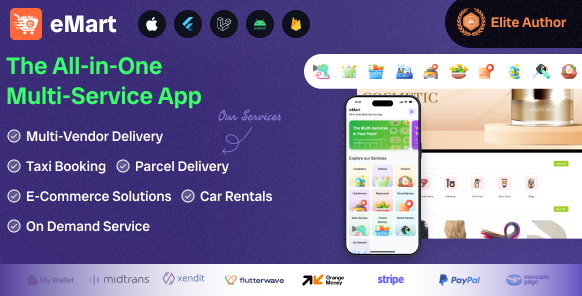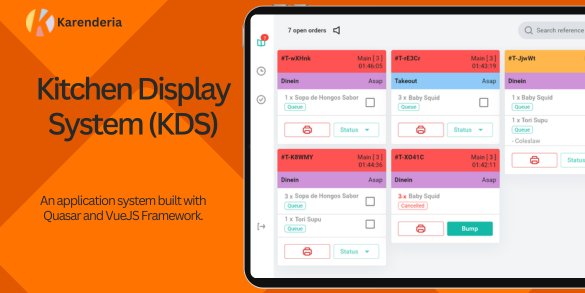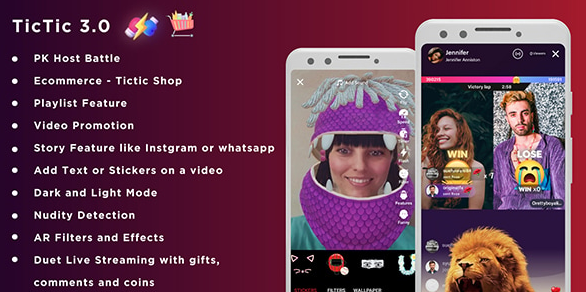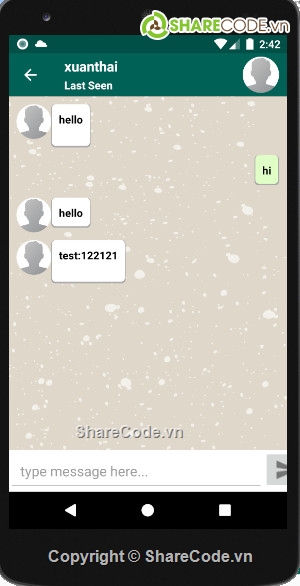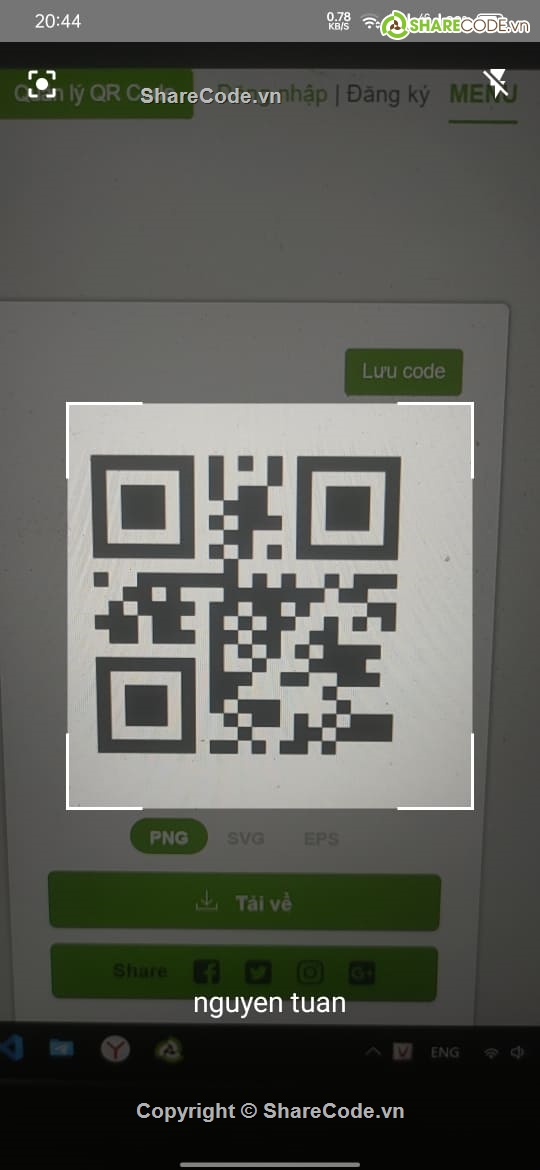
Full code app to scan QR codes & barcodes android
3.9
0 Reviews
606
Views
Download the full source code for an Android app that scans QR codes and barcodes. Build your own barcode scanner with essential features using Java and Android Studio.
- Full Code App to Scan QR Codes & Barcodes (Android): A complete Android application that enables users to scan QR codes and barcodes using their device’s camera, offering an easy-to-use solution for quick scanning.
- Supports Multiple Barcode Formats: The app supports popular barcode formats including QR codes, UPC, EAN, and more, ensuring versatility for various scanning needs.
- Instant Scanning: Offers real-time scanning of QR codes and barcodes with immediate feedback, allowing users to quickly retrieve information such as product details or website links.
- User-Friendly Interface: Simple and intuitive user interface (UI) designed to make the scanning process quick and efficient, with clear instructions and a responsive design.
- Automatic Detection: The app automatically detects and scans QR codes and barcodes when they are within the camera’s frame, requiring minimal user input.
- Scan History: Keeps a history of scanned codes, allowing users to revisit previously scanned QR codes and barcodes for reference.
- Flashlight Support: Includes the ability to toggle the flashlight on or off for scanning in low-light environments, ensuring a successful scan in any condition.
- Integration with Android Camera: Uses Android’s native camera functionality to capture images and decode QR and barcode data in real time.
- Result Display: After scanning, the app displays the result, which could be a URL, product information, or contact details, depending on the scanned code type.
- Simple Permissions: Requires minimal permissions, such as camera access, ensuring a smooth user experience without unnecessary prompts.
- Cross-Device Compatibility: The app works seamlessly across all Android devices with Android version 4.0 and above, making it accessible to a wide range of users.
- Offline Functionality: Once installed, the app works offline, allowing users to scan QR codes and barcodes without requiring an internet connection.
- Customizable UI: The app’s interface is customizable, allowing for easy modification of branding, colors, and layout to match personal or business preferences.
- Security and Privacy: Scans are processed securely, and no personal data is collected, ensuring user privacy.
- Real-Time Feedback: The app provides instant feedback after each scan, displaying relevant information about the scanned code in a readable format.
- Free to Use: Open-source and free to download and use, making it a great choice for individuals or businesses looking to integrate QR code and barcode scanning into their Android applications.
- Integration with Other Apps: Can be integrated with other apps, allowing for automatic opening of scanned URLs or redirecting to specific actions based on the scanned data.
- Code is Easy to Modify: The app’s source code is easy to customize and extend for developers who wish to add extra features or make changes for specific use cases.
- Perfect for Business Use: Ideal for businesses that need a reliable QR code and barcode scanning solution for inventory management, product lookups, and more.
- Regular Updates: Maintains regular updates for improvements and bug fixes, ensuring the app works smoothly and remains up-to-date with the latest Android versions.
Review
No items found.