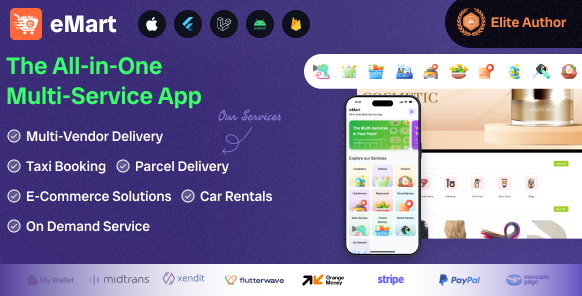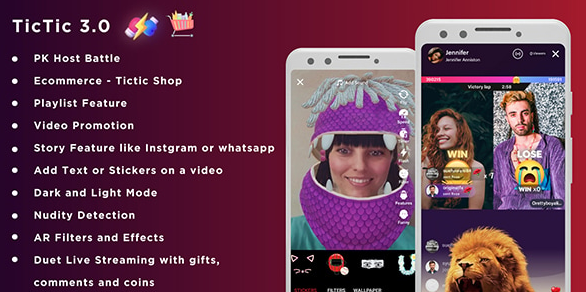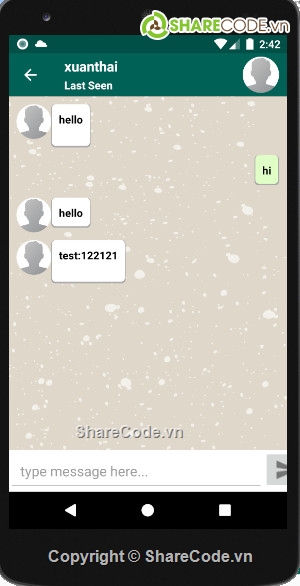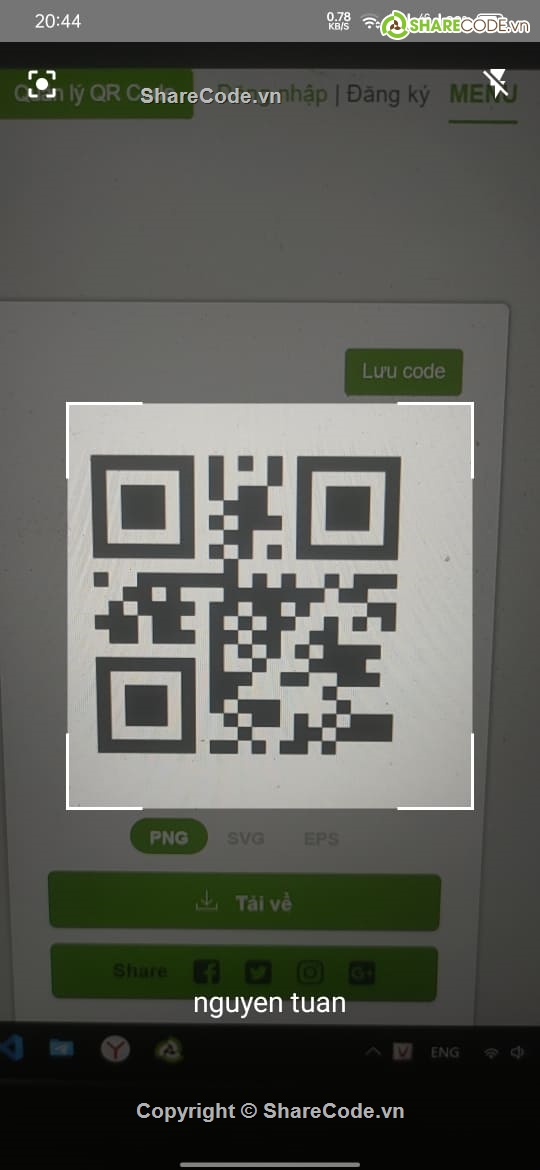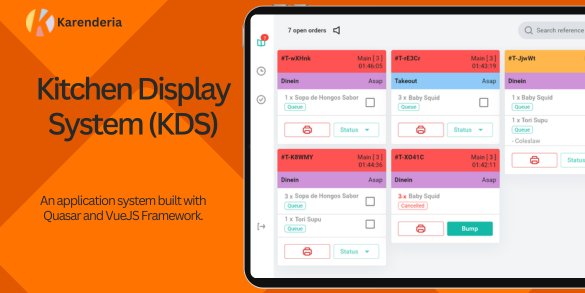
Karenderia Kitchen Display System
3.9
0 Reviews
421
Views
Karenderia Kitchen Display System1. Real-Time Order Display
- Instant Order Display: Orders placed through the tableside ordering system are immediately displayed on the kitchen screen for quick processing.
- Order Progress Tracking: Track the progress of each order from start to finish, allowing kitchen staff to manage their workflow efficiently.
2. Customizable Order Management
- Order Prioritization: Customize the display order based on priority, such as prep time or order type, ensuring high-priority orders are handled first.
- Order Modification: Kitchen staff can modify the order status (e.g., in-progress, ready, or completed) directly from the display system.
3. Visual Order Notifications
- Highlighting New Orders: New orders are highlighted with a distinct color or visual cue to draw attention, ensuring they are processed promptly.
- Ready-to-Serve Alerts: Once an order is completed, a visual cue alerts the kitchen staff and servers that the dish is ready for delivery to the customer.
4. Multi-Display Support
- Multiple Screens: The system supports multiple kitchen displays to segment the orders for different kitchen stations (e.g., grill, fryer, dessert).
- Centralized Control: Admins can manage the configuration of multiple kitchen displays from a central control panel, ensuring seamless integration across all kitchen areas.
5. Order Details and Notes
- Detailed Order Information: Each order includes detailed information such as special requests, customization, and dietary restrictions to ensure accurate preparation.
- Customer Notes: Staff can view customer-provided notes for each order, helping to ensure high-quality service and satisfaction.
6. Performance and Efficiency Metrics
- Real-Time Performance Analytics: Track how long each order takes to prepare, helping to identify bottlenecks and improve kitchen efficiency.
- Order Completion Time: The system tracks the average time to complete an order, providing data to optimize staff workflow and improve service times.
7. Seamless Integration with POS
- POS Integration: The Kitchen Display System is fully integrated with the restaurant's POS system, ensuring accurate and real-time order updates between the front of house and kitchen.
- Order Synchronization: Orders placed via the tableside ordering system are instantly synchronized with the kitchen display, minimizing the chances of errors and order miscommunication.
8. User-Friendly Interface
- Intuitive Display: The display system features a simple and easy-to-navigate interface, reducing the learning curve for kitchen staff.
- Customizable Display Settings: Customize the layout, font size, and color scheme to fit the specific needs and preferences of the kitchen staff.
9. Real-Time Communication
- Kitchen Staff Communication: The system allows kitchen staff to communicate in real-time about any issues with orders, such as delays or changes, improving coordination and teamwork.
- Order Updates: Once an order is completed or a modification is made, the system sends an instant update to the front-of-house staff, ensuring seamless service.
10. Customer Satisfaction
- Improved Service Speed: With efficient order tracking and real-time updates, the system reduces wait times and ensures orders are completed quickly and accurately.
- Order Accuracy: By providing clear and detailed order information, the system reduces errors and enhances customer satisfaction with correct orders.
11. Reporting and Analytics
- Kitchen Efficiency Reports: Managers can access detailed reports on kitchen performance, including the average time to complete orders, most popular dishes, and order volume trends.
- Staff Performance Metrics: Track the efficiency of individual kitchen staff members and identify areas for improvement or additional training.
12. Security and Privacy
- Secure Order Management: All order data is securely stored and protected with encryption to prevent unauthorized access.
- Access Control: Admins can assign different permission levels to staff members, ensuring that only authorized personnel can make changes to orders or settings.
Review
No items found.