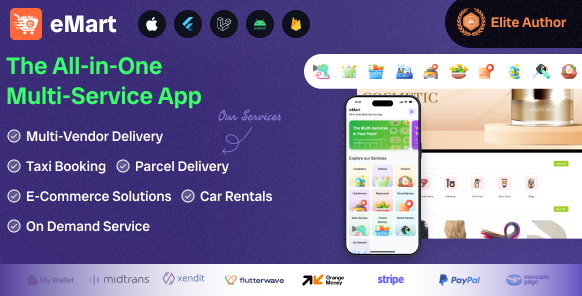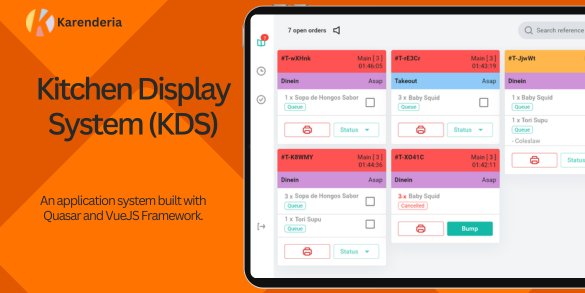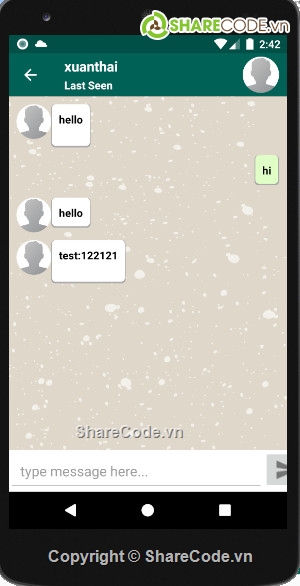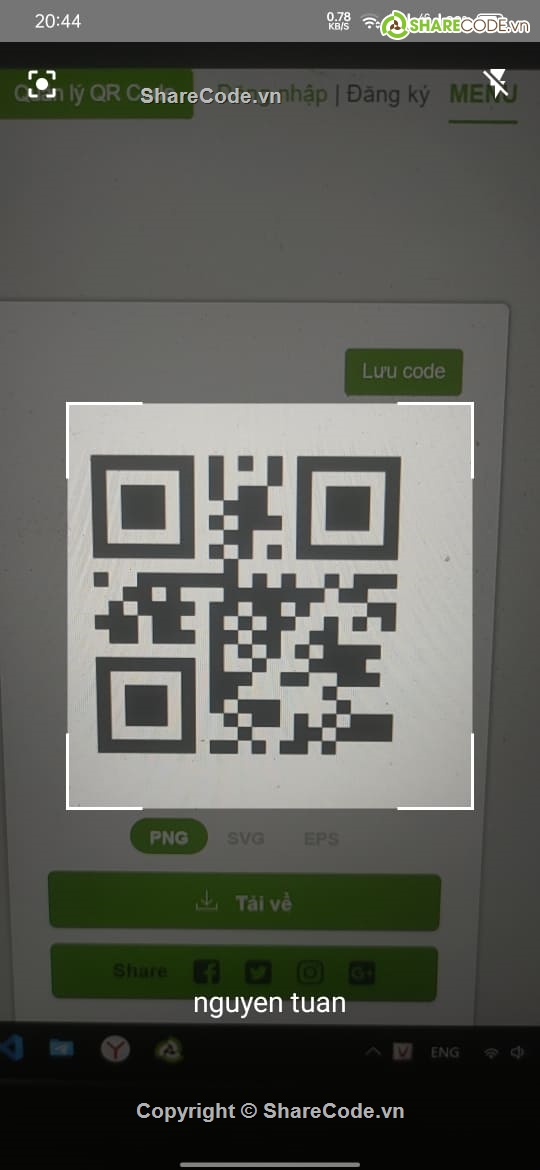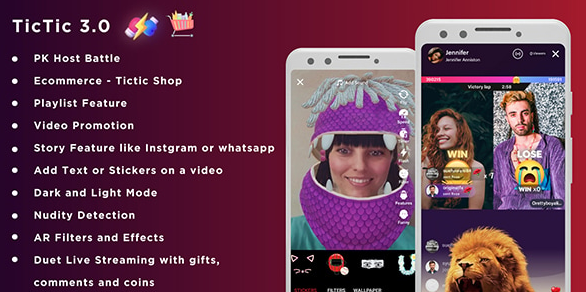
TicTic - Android media app for creating and sharing short videos
3.9
0 Reviews
425
Views
TicTic - Android Media App for Creating and Sharing Short Videos1. Video Creation
- Easy Video Recording: Capture short videos using the built-in camera with easy-to-use controls for shooting content directly from your Android device.
- Video Editing Tools: Edit your videos with tools like trimming, adding filters, effects, and music to enhance your content.
2. Social Sharing
- Instant Sharing: Share your created videos directly on the app’s platform, or to external social media platforms like Instagram, Facebook, and Twitter.
- Hashtags and Captions: Add hashtags and captions to your videos for better discoverability and engagement with viewers.
3. Music Integration
- Music Library: Access a large library of music tracks and sound effects to add to your videos.
- Syncing Music with Video: Seamlessly sync your chosen music with the video content to create engaging short-form videos.
4. Video Effects and Filters
- Real-Time Effects: Apply real-time effects and filters while recording your video to enhance the visual quality.
- Special Effects: Add unique special effects like transitions, animations, and text overlays to make your videos stand out.
5. Community Interaction
- Follow Users: Follow your favorite creators, see their latest videos, and interact with them through likes, comments, and shares.
- Trending Videos: Discover the latest trends by browsing popular and trending videos within the app.
6. Video Discoverability
- Search Functionality: Easily search for videos by keywords, hashtags, or user profiles to find the content you love.
- Recommended Content: The app provides personalized recommendations based on your interests, helping you discover new content and creators.
7. User Profiles
- Customizable Profiles: Create and customize your profile with a photo, bio, and links to other social media accounts.
- Video Gallery: View and manage all your uploaded videos in a dedicated video gallery within your profile.
8. Privacy and Security
- Privacy Settings: Control who can view your videos by adjusting privacy settings, allowing only specific users or the public to access your content.
- Content Reporting: Report inappropriate or harmful content to maintain a safe and positive community within the app.
9. Notifications
- Activity Alerts: Stay informed with notifications for likes, comments, and new followers on your videos.
- Updates and Announcements: Receive important updates and announcements about new features, challenges, or events within the app.
10. Live Streaming
- Live Video Broadcasts: Broadcast live videos to your followers, allowing real-time interaction and engagement.
- Live Chat: Chat with your viewers during live streams, answering questions and engaging with your audience directly.
11. In-App Challenges
- Video Challenges: Participate in or create video challenges to encourage creativity and engage with the community.
- Rewards and Recognition: Earn rewards or recognition for completing challenges or for receiving the most likes on your videos.
12. App Customization
- Theme Options: Customize the app’s appearance with various themes and display settings to personalize your experience.
- Notification Preferences: Adjust notification preferences to receive alerts for important events without being overwhelmed by unnecessary updates.
Review
No items found.